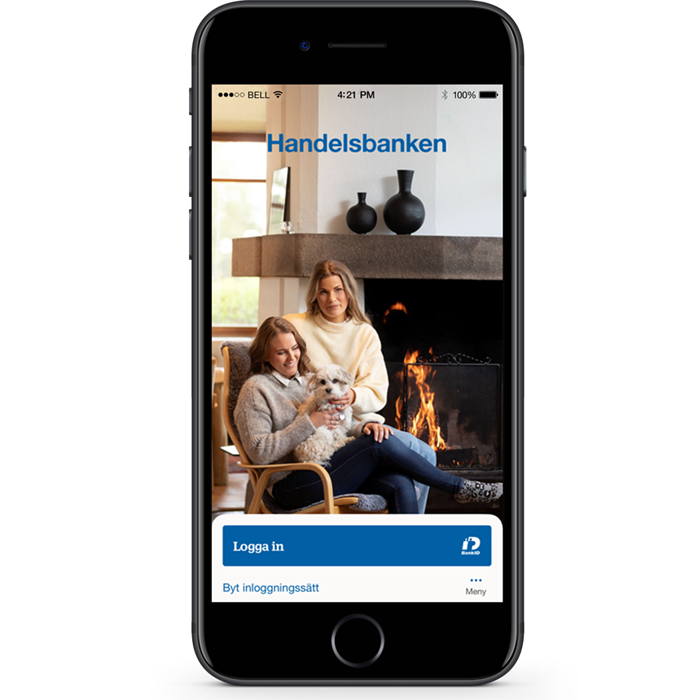
- Check your balance, transfer money and scan the information on your bills.
- Work out the cost of a new home and apply for a mortgage loan.
- Start saving in mutual funds. (In Swedish only)
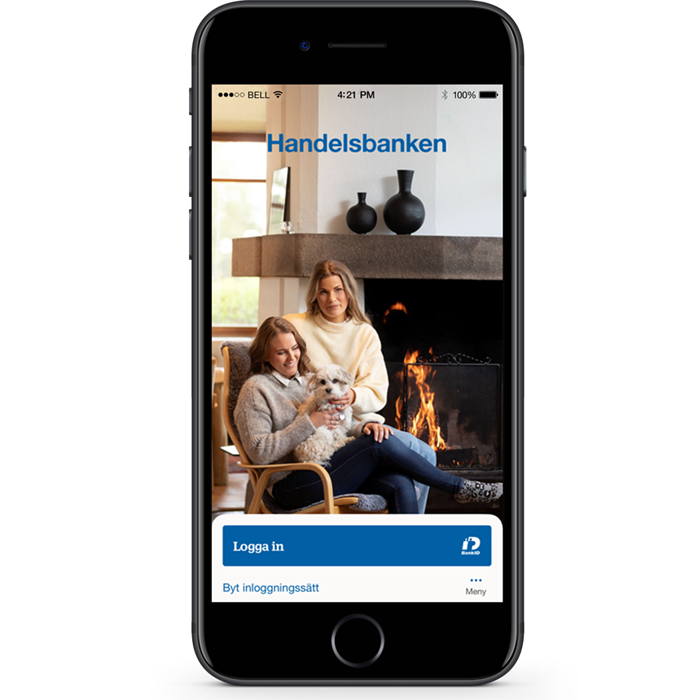
Skip this step if you only want to log in using the Mobile BankID.
If you want to be able to log in with a personal code, you must first activate your app. Select Activate and follow the Activate instructions.
Activate the mobile app
If you don't have Online Banking, you can contact your local branch office to get started.

If you've changed your mobile phone, there are a couple of things you need to do to continue using Mobile BankID, the mobile app and Swish.
You can do everything yourself in Online Banking and Mobile Banking. Here we give you step-by-step help.
Here you can review your loans and choose a new interest-fixing period when your terms change. You can work out the cost of a new home and apply for a committed loan offer.
You can, for example, pay invoices, authorise e-invoices and see future transactions in the app.
You can buy and sell funds, shares and other securities. Current research and news can also be found here. (Currently only available in Swedish.)
Go to System requirements
The telephone services agreement is the same for Mobile Banking, Telesvar and personal service 24 hours a day. All three services can be used by using the same personal code. Currently you cannot sign the agreement without also choosing a personal code. You choose your code in Online Banking (in Swedish) or get a code from your branch office.
Mobile BankID is completely separated from the personal code, and can be used even if your personal code has been blocked.
If you are no longer using your phone or tablet, you should uninstall the mobile app from the device. You can also log in to Online Banking (in Swedish) and block the app, and the device will no longer be an active unit. If you are using Mobile BankID, we recommend uninstalling the BankID app and blocking your Mobile BankID.
You can change the code in Online Banking under Mobile and BankID.
You can also change it using our automated telephone service Telesvar (in Swedish). Call 0771-77 88 99 and choose 'privat' / 'privattjänster'.
We are continuously working with further developing our security solutions for the mobile app, just like we do for Online Banking and other services. We perform regular tests of our systems and monitor transactions.
Remember to continuously update the app and operative system on your mobile phone.