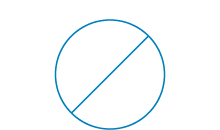Order Mobile BankID
Log in to Online Banking to order your first Mobile BankID. Please ensure you have a Swedish passport or a Swedish national ID card at hand.
Have you already got a Mobile BankID, but have a new mobile phone or tablet? In that case, you can order a new Mobile BankID in the app under More.
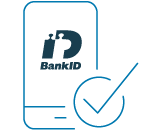
A new mobile phone?
First you need to download the BankID app to your new mobile.
If you're already using Mobile BankID, you can activate a new one using our app on your old mobile. Go to More once you have logged in to the app. You can also order a new Mobile BankID in Online Banking.
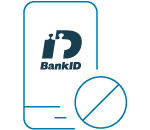
Security and Mobile BankID
Make sure to always update to the latest version of Mobile BankID on your mobile phone and tablet.
The Bank will never ask you over the phone to identify yourself with Mobile BankID. You should only ever log in using your Mobile BankID at your own initiative.