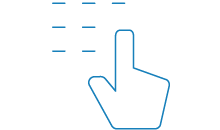
To be able to log in to the mobile app with a personal code, you must first activate the app. If you do not have a log-on card and card reader, you will need to collect an activation code from your local branch office.
If you only want to log in using Mobile BankID, you don't need to do the activation procedure.